Creating Web Clip Widgets
L
eopard makes it easy
to create a Dashboard widget from a segment of a web
page. For example, you can capture a “new releases”
list from a media website, or the “latest posts”
field from an Internet discussion group. These Web
Clips appear, automatically updated, whenever you
open Dashboard.
Here’s an example, using www.macmusic.org,
a cool music software website. We navigated to their
home page in Safari and clicked the Web Clip button
(next to the address field).

The
entire page darkens save for a bright rectangle. Drag
the rectangle from its center and edges until it
covers the segment you want to capture. Then click
Add and Safari sends your Web Clip to
Dashboard.
(If
Safari doesn’t display the Web Clip button, choose
Customize Toolbar in Safari’s View menu and add the
button to Safari’s toolbar.)

Now
the Web Clip appears as a new widget in Dashboard.
You can still edit it: Move your cursor over the
widget’s lower-right corner until a small letter i
appears. Click it to resize or reposition the
content, or customize its border using built-in
styles.
Hard drive crash? Need your data? We can save it!
Emc2 Computer
Solutions is an authorized partner in
DriveSavers' Reseller Program. Mention our Reseller
ID# DS17668 and receive a discount on
your data recovery!
DriveSavers has specialized in recovering lost data for 20 years and has the highest success rate in the industry. The company recovers data in as little as 24 hours from all operating systems and storage media including hard drives, RAID, disk arrays, servers, floppies, CD-ROM/DVD, backup tapes, flash memory, removable and magneto-optical cartridges. DriveSavers is authorized by all hard drive manufacturers to open sealed drive mechanisms without voiding the original warranty. They are known worldwide as the most trusted and respected company in the industry. Visit their web site at www.drivesavers.com to learn more or:
Call DriveSavers today to receive an immediate estimate: 800-440-1904
Apple Cinema Display (30-inch DVI) compatibility with Power Mac G5 & Mac Pro
- January 09, 2008
W
hen you connect an Apple Cinema Display (30-inch DVI)
to a Power Mac G5 or Mac Pro, you may find that the
highest available resolution is 1280 x 800, even
though the optimum resolution for the display is 2560
x 1600. The maximum resolution available when this
display is connected to a single-link DVI port is
1280 x 800 - you must connect the display to a
dual-link DVI port in order to access the higher
resolutions available to the display.
If this occurs, make sure that you are using a compatible video card for the display, and are connected to a dual-link DVI port on the card. Compatible video cards must include a dual-link DVI port. Refer to the table below for video cards compatibility:
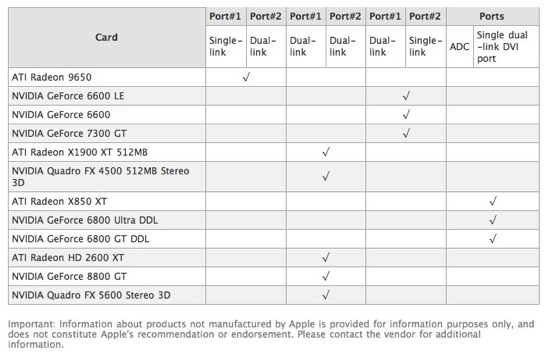
Apple Introduces New Mac Pro

CUPERTINO, California—January 8, 2008—
A
pple® today introduced the new Mac® Pro with eight
processor cores and a new system architecture that
delivers up to twice the performance of its
predecessor*. The new Mac Pro combines two of Intel’s
new 45 nanometer Quad-Core Xeon processors running up
to 3.2 GHz, powerful new graphics and up to 4TB of
internal storage to offer the ideal system for
creative professionals, 3D digital content creators
and scientists. The standard 8-core configuration
starts at just $2,799.
“The new Mac Pro is the fastest Mac we’ve ever made,” said Philip Schiller, Apple’s senior vice president of Worldwide Product Marketing. “With 3.2 GHz 8-core Xeon processing, a 1600 MHz front side bus and 800 MHz memory, the new Mac Pro uses the fastest Intel Xeon architecture on the market.” Read More...
